If your trying to connect to your 24vc VPN using Softether and are having trouble getting connected, then this is the post for you! Most errors on Softether can usually be fixed extremely easily. Please try each of the following steps below individually until the problem is resolved:
Steps for Troubleshooting Softether Software
1. Make sure where it says Virtual Hub Name, you enter your ip address. It should not say “DEFAULT”
2. Your Username should not have an @ in it, for example if your username is [email protected] then you would put only 65321086
3. Underneath where it says Virtual Network Adapter, right click on your adapter and click Reinstall Driver.
4. Close the software than right click on the icon of the software and click “Run as Administrator”. Then Reinstall the Driver again and click Add VPN Connection, the only fields you should change are Host Name, Virtual Hub Name, Username, and Password.
Hopefully one of these steps has resolved the issue you were having with Softether and you have now successfully connected to the VPN, but if after following these steps the problem persists please open a support ticket with our tech team, for additional assistance.

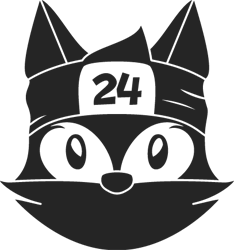
Stay Connected